Avanish Gupta
Avanish Gupta
AP Computer Science A 💻
130 resourcesSee Units
What is Informal Code Analysis?
Informal code analysis is done when you want to see how the program is running step by step. This is also known as tracing. To do this, go through the code line by line, keeping track of how many times the code runs, all variable values, and what is printed to the console. This is a very important skill to use!
Debbuging
Another part of this is debugging. Debugging is the same as tracing, but it is done on the computer with the IDE of your choice. With debugging, you have a panel that displays the variables in the program and their values in real-time as the program is run. When we use the debugging panel, you can even sometimes change the variable values to see what may happen to the code as well. We can also have breakpoints in debugging as well. These breakpoints are points that you want the program to manually stop at. This is useful when you want to see the values of different variables at a certain point in the code. After, we can go line-by-line through the rest of the code to see how the variables change or see how the variables change after every iteration of a loop.
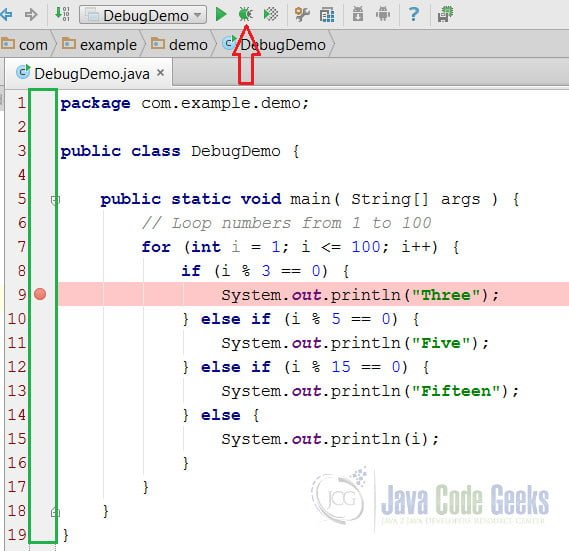
A demonstration of breakpoints. Courtesy of Java Code Geeks.
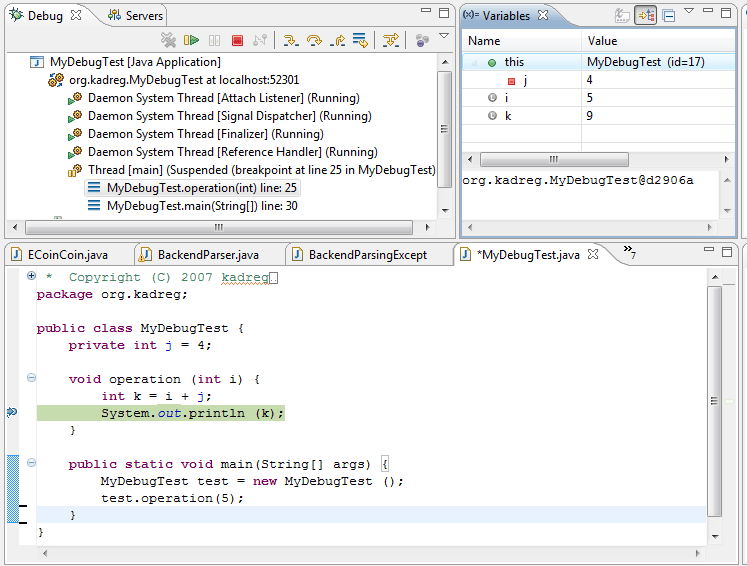
An example of the debug panel. Courtesy of Stack Overflow.
Browse Study Guides By Unit
➕Unit 1 – Primitive Types
📱Unit 2 – Using Objects
🖥Unit 3 – Boolean Expressions & if Statements
🕹Unit 4 – Iteration
⚙️Unit 5 – Writing Classes
⌚️Unit 6 – Array
💾Unit 7 – ArrayList
💻Unit 8 – 2D Array
🖲Unit 9 – Inheritance
🖱Unit 10 – Recursion
🧐Exam Skills

© 2024 Fiveable Inc. All rights reserved.